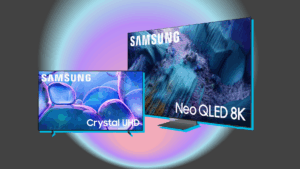It’s time for another update… and not the fun kind.
If you’ve received a notification for watchOS 7.6.1 on your Apple Watch, don’t wait to update. The latest version of the smartwatch OS includes a crucial security fix for the device.
According to the company’s support page, the security update describes an exploit that would allow an application “to execute arbitrary code with kernel privileges.” And it also notes that “Apple is aware of a report that this issue may have been actively exploited.”
In case that sounds familiar, it’s the same vulnerability that hit Apple devices earlier this week. A security update was also issued for iOS, iPadOS, and macOS.
This update, in particular, is for the Apple Watch Series 3 and later, which includes the Series 4, Series 5, and Series 6 models.
If you’re not sure whether your watch is already running the latest software, you can check right from the device itself. Go to Settings > General > Software Update and look for text that says “Apple Watch is up to date.”
If it’s not up to date, then the new OS will be available under Software Updates. Simply tap “Install” to start the download process.
You can also install it using your iPhone. Open the Watch app and then tap General > Software Update.
It’s important to note that in order to successfully install it, you should make sure your Apple Watch battery is at 50 percent (at least) and connected to Wi-Fi.
Once the update is complete, you’re all set and protected.