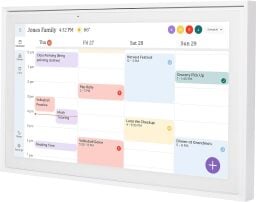The Skylight Calendar was one of the hottest gifts of the year, and for good reason. If you’re determined to stay more organized in 2025, the Skylight Calendar is a practical (and fun) way to keep track of your calendar, to-do list, grocery list, and chores.
Yes, you could get an Echo Show device, but if you’re not an Amazon Echo household, you might not need all the features that come with an Echo Show. Think of the Skylight Calendar as the Kindle of digital home displays: It gives you everything you need, and nothing extra. There’s no access to browsers, no additional apps, and no smart home control. It’s just a straightforward digital calendar that syncs up with your existing Google, iCloud, Microsoft, Yahoo, or Cozi calendars, and gives you organizational tools to stay on top of all your to-do lists.
I juggle quite a few activities on a weekly basis, and it can be rough managing a busy schedule. I’m a journalist and editor, a dog trainer, and I work at a kennel one day per week. On top of hanging out with friends and managing my day-to-day household chores, I was starting to forget appointments and generally felt disorganized. My partner was constantly asking me, “What do you have going on today?” to which I usually responded with, “I’m not sure.” Once I got the Skylight calendar, my life instantly felt more organized.
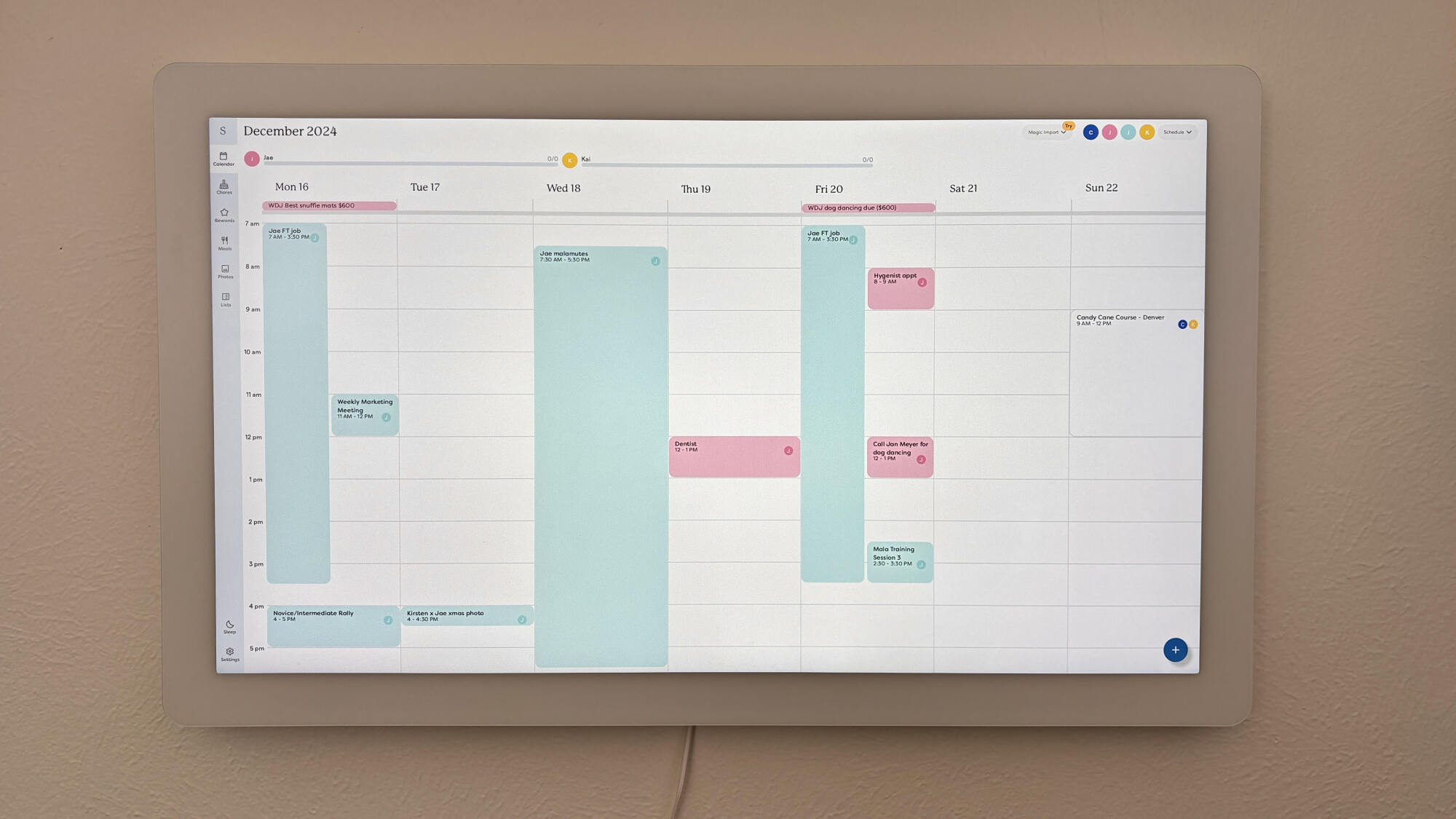
Credit: Jae Thomas / Mashable
Simple setup
It took about 20 minutes to get the Skylight Calendar out of the box, mounted on the wall, and synced to my Google Calendar. The test unit I tried is the massive 27-inch Calendar Max, which is more of a small TV than a tablet. Note that the Max size was on backorder at the time of writing, and is expected to arrive at the end of January.
The other sizes of the Skylight Calendar can be wall-mounted or used on top of a table or counter with a stand, but the Max size needs to be wall-mounted. It comes with a handy paper mounting guide to make sure you drill the holes in the right spots, and the mounting bracket is a lightweight metal piece, so it only requires one person to install. The only tool required for installation is a drill — the calendar comes with everything else you need (including a level built into the mounting bracket).
Once the mounting bracket is drilled into the wall, you simply slide the screen onto it, then you can commence the actual calendar setup. Of the calendars I synced with Skylight, Google Calendars was the easiest. Just download the Skylight app, click on sync a new calendar, then select Google, and the app will prompt you to log into the Gmail account associated with the calendar you want to sync. You can then select which specific calendars you want to sync to the skylight, and it’ll load all your existing events to the device.
To sync an iCloud calendar, you need to find the iCloud calendar’s URL and paste it into the Skylight app. I found syncing Skylight to iCloud to be more finicky than Google, and it took me a few tries to get it to sync up properly.
The only qualm I have about the setup is that the plastic frame that came with the calendar didn’t quite fit on the screen. One of the pieces was too long to fit properly around the screen. The unit looks just as good without the frame though, so I just took it off.

Credit: Jae Thomas / Mashable
The Skylight Calendar makes it easy for families to stay organized
If you’re sharing a vehicle with a partner, or need to keep track of who’s picking up the kids or running the dog to the groomer, the Skylight Calendar will keep everything arranged (and visible) to all members of your household.
You can sync multiple calendars and assign colors to each person, so you know who needs to be where, and when. I love the to-do lists and chores lists you can assign to each family member, and the rewards feature is great for kids. The more they complete their chores, the more stars they earn. You set how many stars equal a reward, and you can set different rewards for different amounts of stars.
You can also make grocery lists and manage meal plans with the Sklylight calendar, though the meal planning function requires a Skylight Plus subscription.

Credit: Jae Thomas / Mashable
How much is the Skylight Calendar?
The Skylight Calendar comes in three different sizes and price points: The 10-inch calendar is $159.99, the 15-inch calendar is $299.99, and the 27-inch Calendar Max is $599.99 from Skylight’s website. The 15-inch calendar is also available at Amazon, but it’s more expensive than buying directly from Skylight — $319.99 compared to Skylight’s $299.99. Skylight also frequently runs small discounts on its calendars, and you can save anywhere from an additional $10 to $30 by buying it directly from Skylight.
Though the huge display on the Calendar Max is visually appealing and makes it easy to see from far away, the size (and price) is likely overkill for most households. It feels like it would be more suited in a small business or an office because of the size. The smaller sizes of the Skylight Calendar feel more practical and are a bit easier on the budget than the Calendar Max.
If you want to use the photo screensaver feature (basically, using your calendar as a Skylight digital photo frame), you’ll need to purchase a subscription. The photo screensaver feature cycles through uploaded photos when the calendar isn’t being used, and your family and friends can send photos to the Calendar so you can stay connected. This is probably the most important feature that’s missing without purchasing the subscription. Without it, you’ll also miss out on access to Meal Planning and Magic Import (which adds calendar events from uploaded PDFs). These features are nice but don’t feel totally necessary. With that being said, the subscription is only $39 per year, so if you want to use the photo screensaver function, it’s worth the added cost.
Is the Skylight Calendar worth it?

Credit: Jae Thomas / Mashable
Yes, you could just share your Google calendar with everyone in your household for free, but having a hub to look at and add/change events, meetings, appointments, and to-do lists makes me more likely to stay organized. I find myself getting little hits of dopamine when I check things off my to-do lists, and it’s easier for me and my partner to stay in sync on where we’ll both be during the week. I truly wish I had this when we were sharing a car — it would have saved us many arguments and miscommunications about scheduling.
If you have a big family or lots of appointments to keep track of, the Skylight Calendar is a user-friendly device that encourages you to stay in the know about what’s going on in your family/household’s life. I think the smaller options are worth the price, even if just for the amount of stress it’s taken off my shoulders around scheduling.