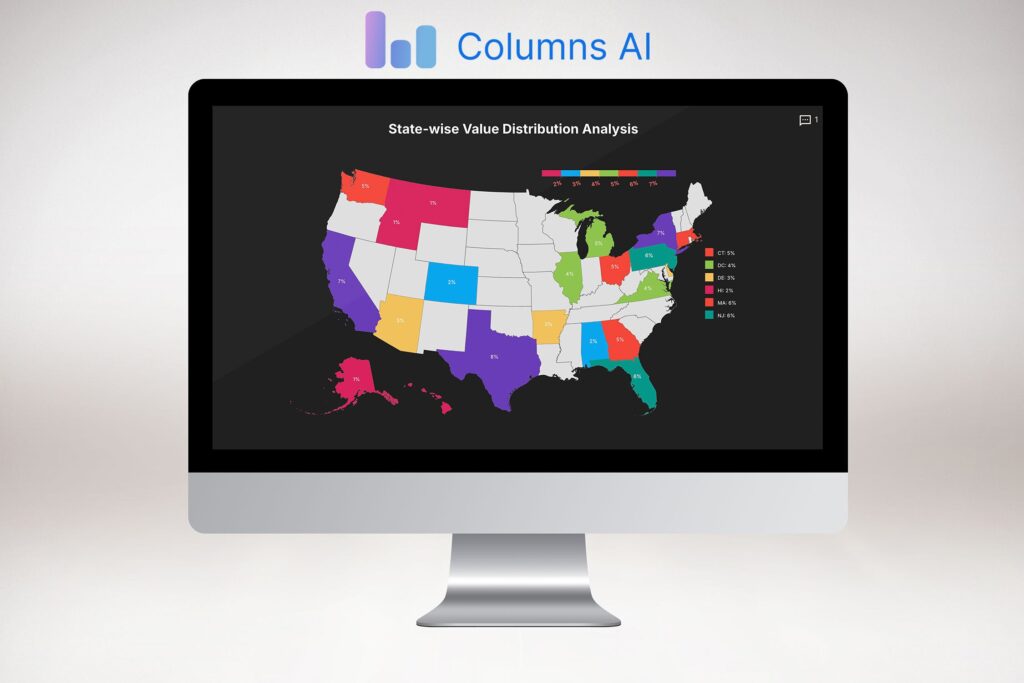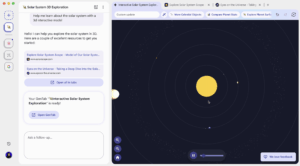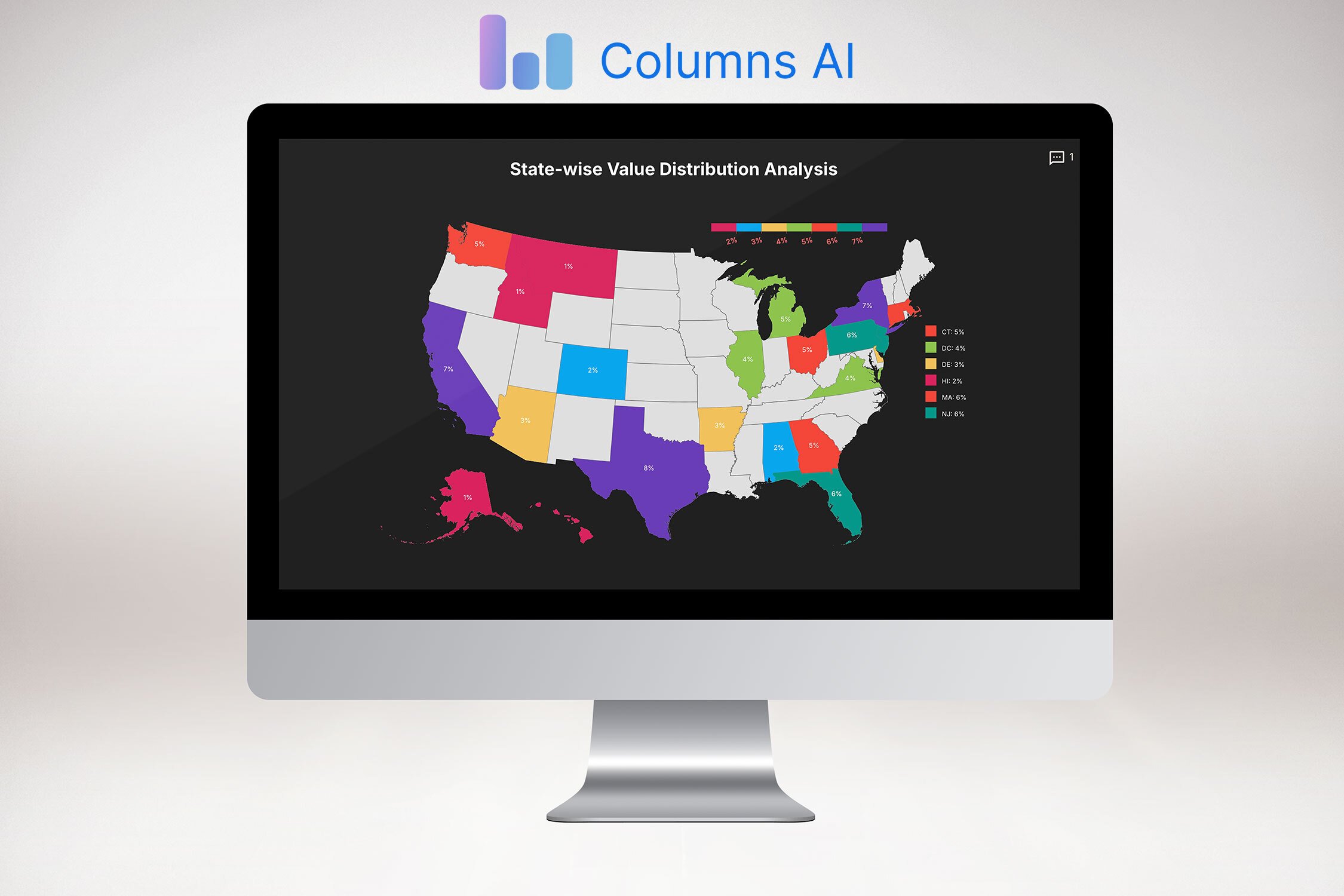
TL;DR: You can save hundreds on a Columns AI Premium lifetime subscription: $99 (reg. $900).
Be honest: When was the last time you made a chart in G Sheets without Googling how to do it first? And how long did it take? It seems like it’d be something simple, but somehow, it always turns into a frustrating mess of wrong labels, weird colors, and that one bar that just won’t show up correctly. If you’re sick of it all, it may be time to try this AI graph maker for Google Sheets.
Gone are the days of tweaking with complicated tools — Columns AI is basically like Canva but for your data needs. AI creates your visuals, and you can still customize them to your liking. A lifetime subscription is currently $99 (89% off).
Let AI do the heavy lifting
AI is slowly taking over the most tedious tasks of our lives, so it’s no mystery that it’s coming for another. Columns AI works on any web browser and with data sources like Google Sheets, CSV files, SQL databases, Airtable, and Notion.
This is how simple it is to generate an AI chart or graph with Columns:
-
Upload your data source.
-
Choose a model for your visual, like a world graph or line chart.
-
Make edits to the data layout, spread, and scale.
-
Customize the design with Canva-like design tools.
-
Export with secure links, SVG or PNG files, or embed in Notion.
Columns can also help you draw AI-powered data insights from your sources. It can create titles, narratives, and summaries, so you have something to present with your visuals — saving you from even more manual effort.
Get lifetime access to this spreadsheet to graph AI tool for $99 (reg. $900).
StackSocial prices subject to change.

Opens in a new window