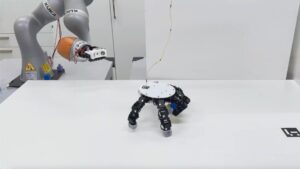A feature in a recent iOS update for iPhone, introduced in October, is suddenly being noticed. And not everyone likes it.
The goal of clean energy charging, introduced in iOS 16.1, is so iPhone users can rely less on fossil fuel-intensive energy sources by “selectively charging when lower carbon-emission electricity is available.”
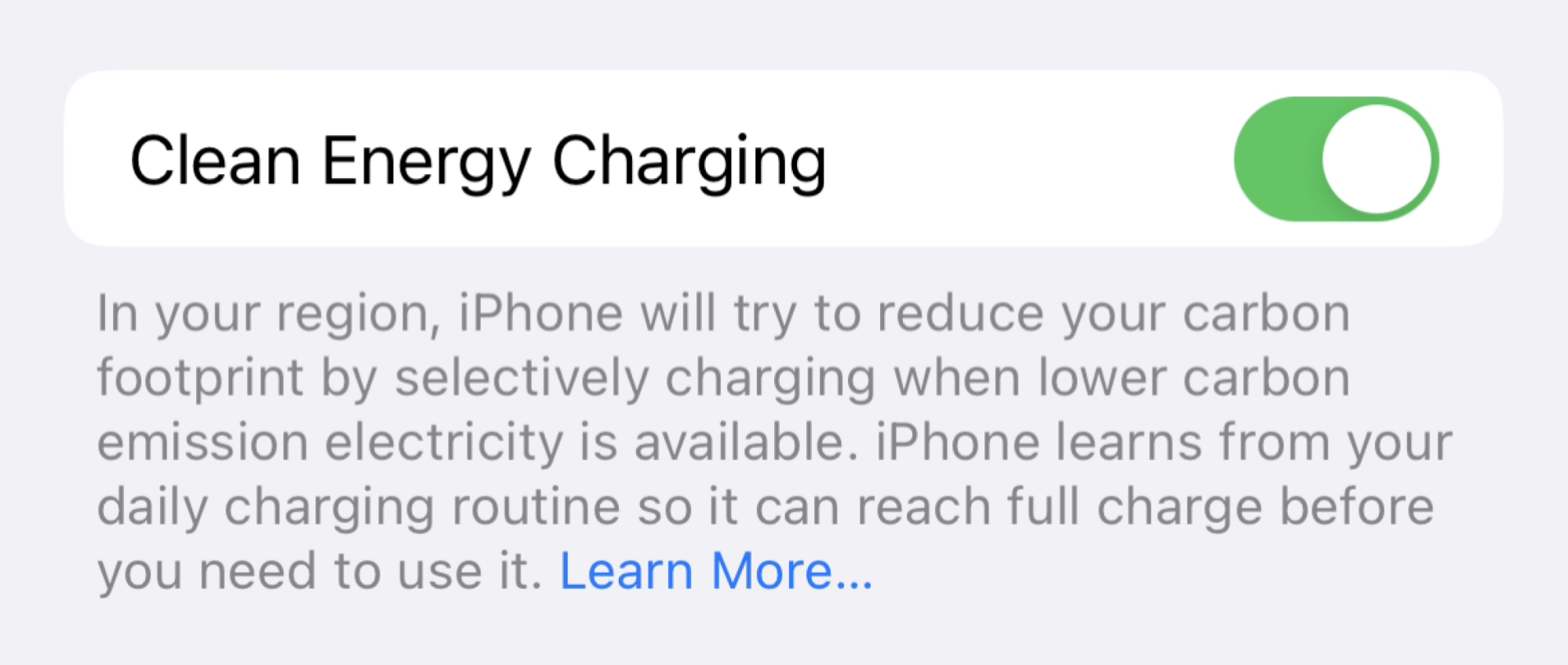
Credit: Jonathan Tully/Mashable
When it’s enabled, according to Apple, “your iPhone gets a forecast of the carbon emissions in your local energy grid and uses it to charge your iPhone during times of cleaner energy production.”
The idea, Tom’s Guide reports, is that charging will be optimized when your grid uses lower carbon emissions – that either means cleaner energy sources (think wind, solar) or off-peak times (when less carbon is being emitted).
Charging may take longer, but you likely won’t notice – it takes place in conjunction with Optimized Battery Charging to learn your charging habits, and will only engage in places where you spend the most time, like work or home. So, while it may take longer to charge, this charging will likely be engaged when you’re asleep.
Also, if you’re traveling or away from a familiar area, this particular charging won’t be turned on, and your iPhone will be charging more quickly.
(For those outside the United States wondering what the hullabaloo is about – it’s a U.S.-only feature right now.)
Why is anyone upset about ‘clean energy charging’?
However, not everyone is excited about finding out about it – more than likely because it is turned on by default, and most people are only finding out months after it’s already been on iPhones.
Apple did include it in their announcement for the iOS 16.1 back in October, and according to Apple Insider, the company even trumpeted it in September prior to iOS 16 coming out. But the social media firestorm didn’t happen until this week, and it fell along political lines.
Rep. Chip Roy, a Republican from Texas, wrote: “Don’t ask where the iphones were made or rare earth materials sourced from!” Whether this is a sincere appeal to environmentalism on Roy’s part, or just trolling, the congressman is referring to real and pressing concerns about Apple’s ecological impact.
One Twitter user wrote on Twitter, “This is how the government will control your life.” Another said he “PROUDLY disabled it.”
But YouTuber Marques Brownlee is among the proponents, calling the feature “a win for the environment.”
How do I turn iPhone ‘clean energy charging’ off?
First of all, if you’d like to override the feature when it’s on, you can at any time. If it suspends charging, you’ll receive a notification on your lock screen, telling you when your iPhone will be fully charged. If you want it charged sooner, touch and hold the notification, then tap “Charge Now.”
You can also easily turn it off.

Credit: Jonathan Tully/Mashable
Go to Settings, then scroll down to “Battery.” Then click “Battery Health and Charging.” At the bottom of the screen, you can then toggle “Clean Energy Charging” off.