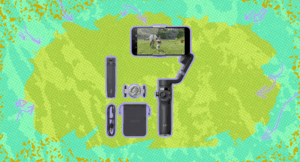It’s time to ditch that phone mount.
If you’ve got a car with a snazzy screen and an iPhone in hand you just need to get your phone connected directly to the car. That’s where Apple CarPlay comes in, taking your contacts, music apps, podcasts, calendar, and other applications like maps and putting them on the center console display.
You’ll never want to use the small phone screen for directions ever again.
So, how do you connect to Apple CarPlay?
Compatibility check
First, you need to check if your car (and phone) supports CarPlay.
There are more than 600 car models that are compatible with CarPlay — but for those of you with older models you’ll need a third-party infotainment system (like that from Pioneer and other car accessory producers) if you want to connect your phone to the car. The oldest compatible cars are from 2016 across all brands from Chevy to Honda to Jaguar. Tesla does not work with CarPlay. Read more…
More about Apple, Carplay, Tech, Iphone, and Transportation