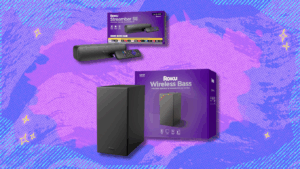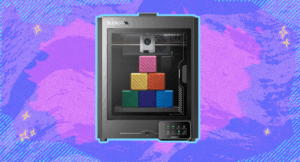On Monday, June 9, Apple held its annual Worldwide Developers Conference, where it confirmed that the successor to iOS 18 will actually be iOS 26. It’s part of a whole new naming convention and a fresh new look, and it was the headline from an event packed with updates. See also: new Apple Intelligence features, the announcement of macOS Tahoe, and a new Live Translation feature.
At a glance, there’s a lot to like about Apple’s new iOS 26, up to and including Liquid Glass, Cupertino’s brand new multi-platform design language. The hype train is real since it’s the first iOS design overhaul since 2013.
So, when can you actually get the iOS 26 update?
Apple intends to release iOS 26 to everyone this fall as a free software update, but enterprising individuals can try it early with the beta.
The release of iOS 26

Credit: Apple
In a press release, Apple only says that iOS 26 is coming in the fall.
You could wait for the stable release, which is coming to every iPhone from the iPhone SE and iPhone 11 series to the latest iPhone 16e. Alternatively, you can try out the iOS 26 beta starting today. Back in the olden days, you used to need a $99 Apple Developer account. These days, it’s much easier and $99 cheaper since you can get into it for free. You just have to know how to do it.
Read this before trying the iOS 26 beta
A note before we begin, betas tend to have bugs, glitches, and other instabilities that may make it difficult to use for daily use. For the most part, betas are a lot more stable than they used to be but it’s not guaranteed. Make sure you understand the risk before installing a whole OS, whether it’s iOS 26 or Samsung’s One UI 8 beta.
So, before you start, you’ll want to make sure everything is backed up in case something goes wrong and familiarize yourself with the process of reinstalling iOS 18.5.

Credit: Apple
How to install the iOS 26 beta
Note: You’ll want to make sure your iPhone is on the latest update, which is currently iOS 18.5. You’ll want to have a compatible phone as well.
Getting the beta is a lot easier than it used to be, especially since Apple has a free tier of its Developer Program. Since that’s all you need to download the beta right now, you can download iOS 26 today. Here’s how:
-
If you are already a developer, skip this part.
-
If you are not, head to this link and follow the instructions to sign up for a free Apple developer account.
-
Note: The process may ask for payment, but you can back out once you get to that point, and you should still have a free developer account.
Once that’s done, go to the Apple Developers website and log in with your new (or existing) developer account. Once done, enroll your device for the Apple Beta Software Program. After that, do the following:
-
On the device you enrolled, go to Settings > General > Software Update > Beta Updates.
-
Choose the iOS 26 Developer Beta.
-
Return to the prior menu screen and tap Download and Install.
-
Grab a cup of coffee. It’s a whole OS update and it’s going to take a while.
If the iOS 26 Developer Beta doesn’t appear in your settings. Wait a few minutes or reboot your device. It should show up then.
Alternatively, you can sign up for the public beta that is slated to launch next month. You can sign up for the public betas on Apple’s Beta Software Program website linked above and enroll your device. Once the public beta is ready, you’ll be able to install it.
Which devices can run the iOS 26 beta?

Credit: Apple
All of the devices that will receive iOS 26 at launch should be compatible with the beta. The list includes:
-
iPhone SE (second generation and later)
-
iPhone 11, Pro, and Pro Max
-
iPhone 12, Mini, Pro, and Pro Max
-
iPhone 13, Mini, Pro, and Pro Max
-
iPhone 14, Plus, Pro, and Pro Max
-
iPhone 15 Plus,, Pro, and Pro Max
-
iPhone 16 Plus, Pro, and Pro Max
-
iPhone 16e
Alternatively, you can sign up for the public beta that is slated to launch next month. You can sign up for the public betas on Apple’s Beta Software Program website linked above and enroll your device. Once the public beta is ready, you’ll be able to install it.
What’s new in iOS 26?

Credit: Apple
On top of the new Liquid Glass design language, Apple has tucked some other neat stuff under the hood. Apple Maps got some cool new features, as did iMessage and the Call app. The iPad received something we’ve never heard of before called “windows.” There was a lot more from the keynote, but honestly, you’re here because you want to try Liquid Glass, and I don’t blame you. It looks pretty sweet.
We’ll be diving more into iOS 26 as we learn more, so keep an eye out for more information.