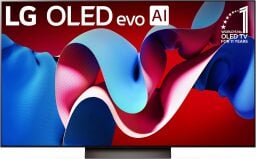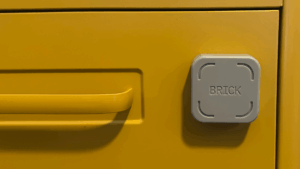As someone who spends a lot of time in front of a TV, I want to make sure the screen I buy is a good one. If you, like me, play a lot of games or watch plenty of movies, I think it’s worth investing in a nice model that’ll provide you with a high quality display for your favorite activities.
Recently, I made the decision to upgrade to the LG C4 TV, and it’s been a fantastic jump in quality. My movie nights, in particular, have never been better.
Sure, the newer LG C5 may already be out, but the LG C4 is a TV that’s still worth every cent. I have the 55-inch model, and it’s a great size for my apartment. It’s also very slim, which makes it look nice and sleek when set up against the wall.
More importantly, the C4 boasts a wide variety of features that make it a worthy pickup. Its 4K OLED display offers up vibrant colors and contrasts alongside an incredible amount of detail, which is a treat for the eyes. And your ears can enjoy stellar sound quality thanks to Dolby Atmos audio as well, making for an enjoyably immersive experience. But for me, one of the best features this TV boasts is Filmmaker Mode.
I’m a big movie fan, and not only do I love to feel completely absorbed in what I’m watching, but it helps when I can watch a movie the way that the director intended for it to be seen. Filmmaker Mode does exactly that, and I think this is one of the standout features of the LG C4, something that certainly makes it worth picking up if you’ve been on the hunt for something that can elevate your movie nights.
Movie nights, made better
Of course, it’s not mandatory to watch movies in Filmmaker Mode. There are many picture settings available so you can tailor the image to your own personal preference. But I do think this special mode makes a difference. I recently used it while watching The Lord of the Rings movies and it certainly felt like a visual treat. When selected, or loaded automatically, it adjusts the aspect ratio, color, and frame rate to the settings that the filmmakers intended. It’s as close as you can get to having the director sit with you and calibrate your TV to the correct settings.
Setting up Filmmaker Mode is incredibly easy to do. It only takes a few simple steps:
-
Once your LG C4 TV is on, head to your streaming platform of choice (or insert in a physical Blu-ray disc), then hit ‘Settings’ once you start up a show or movie.
-
In the Settings menu (press the cog button on your remote), go to ‘Picture Mode’ in the top left corner.
-
Scroll through the options to select ‘Filmmaker Mode’.
If you’d like the TV to turn Filmmaker Mode on automatically when watching movies or shows:
-
Go to ‘Picture Settings’, then to ‘Advanced Settings’.
-
Turn ‘Filmmaker Mode Auto Start’ on.
Once you’ve got it set up, you’re ready to roll with a TV show or movie. And if you no longer want the mode active, it’s very easy to turn off through the same ‘Picture Mode’ settings menu.
Where to buy the LG C4
The LG C4 can be found at a wide variety of retailers, but we’ve included a link to the 55-inch model at Amazon. It’s currently listed for $1,096.99, but if you’re looking for a good discount, it can sometimes pop up during big sale events like Prime Day or Black Friday.