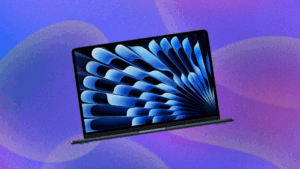Gemini just got easier to access in Google’s mobile web browser.
Chrome users on both iOS and Android can now activate “AI Mode” from the page that opens when you try to open a new tab, per 9to5Google. Previously, this page had a Google search bar and icons for some frequently visited websites, but now it has a big old AI Mode button right underneath the search bar.
There’s also a button to launch an incognito tab right next to it, which might be more useful to you, depending on how you live your life.
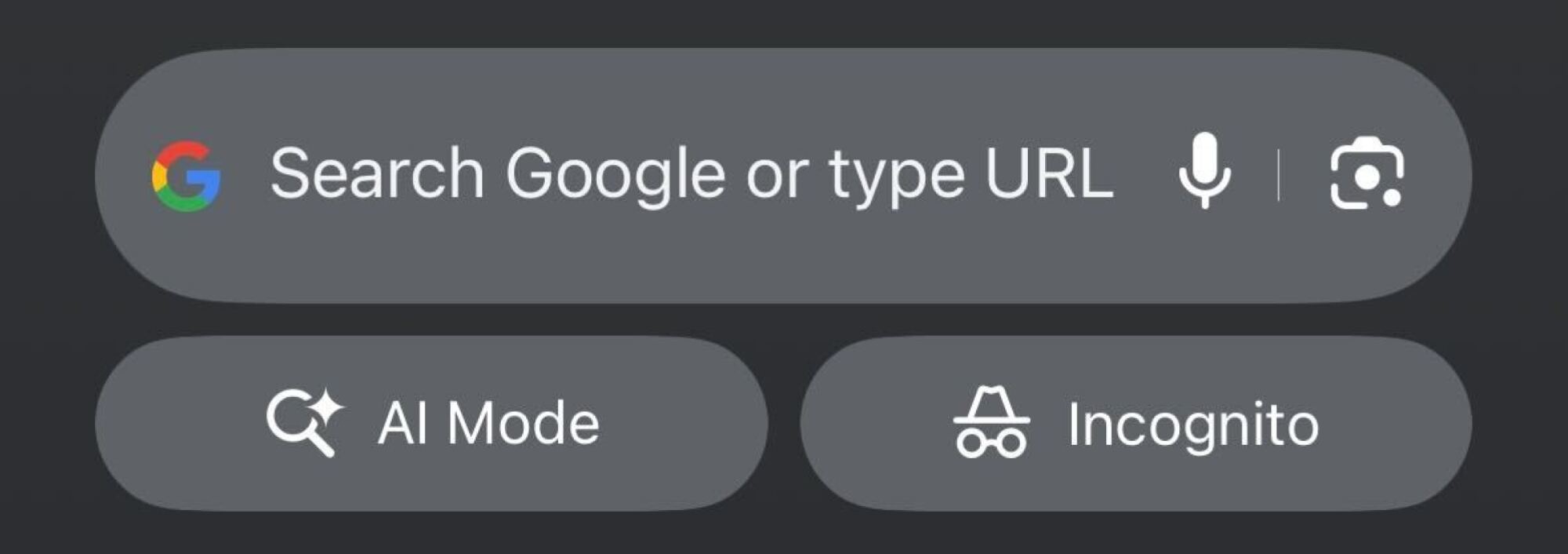
Credit: Screenshot: Google/Alex Perry
This gives users a much quicker way to launch into the Gemini-powered search capabilities of AI mode. To be clear, you could always use AI mode on mobile, but now there’s a convenient shortcut for it that negates the need to remember the URL or set a bookmark.
For those who don’t like AI-powered search, regular old Google search is right there on top of the shortcut.