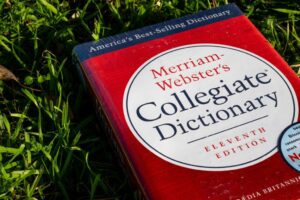You’re now in control over like counts on Instagram.
The platform was updated on Wednesday to give users more control over who sees the number of likes and views on a post. Now, everyone has the option to hide like counts on all posts in their feed. Users can also hide the like counts on their own posts, which means that other people won’t be able to see how many likes your posts get.
“This way, if you like, you can focus on the photos and videos being shared, instead of how many likes posts get,” Instagram wrote in the announcement.
To hide like counts on others’ posts, go to your profile and click the three lines on the top right. Then, go to your settings, search “posts” and click Hide Like and View Counts. You can turn off the ability to view like counts on your own posts by clicking the three dots on the top right corner above a photo and clicking Hide Like Count. Read more…
More about Facebook, Instagram, Tech, and Big Tech Companies