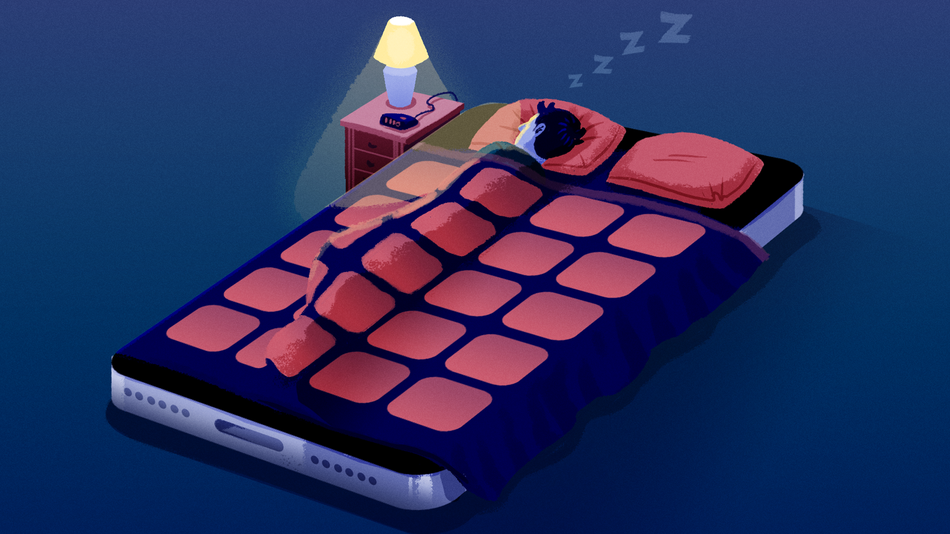
If you’re trying to change your iPhone’s snooze time from the default nine minutes — that’s right, it’s always nine minutes from the time you press snooze until the alarm starts going again — but can’t work out how to do it, it’s because there’s a very good reason. You can’t.
Apple has always stuck to the traditional nine-minute snooze time with all its iOS iterations. This is not helpful if you want a longer time period to wake up in the morning, but worry not: We’ve come up with three cunning workarounds that let you buy yourself more time when your dreaded alarm goes off. Read more…
But wait: Why is the iPhone’s snooze time nine minutes?
More about Tech, Iphone, Tech, Health, and Iphone






