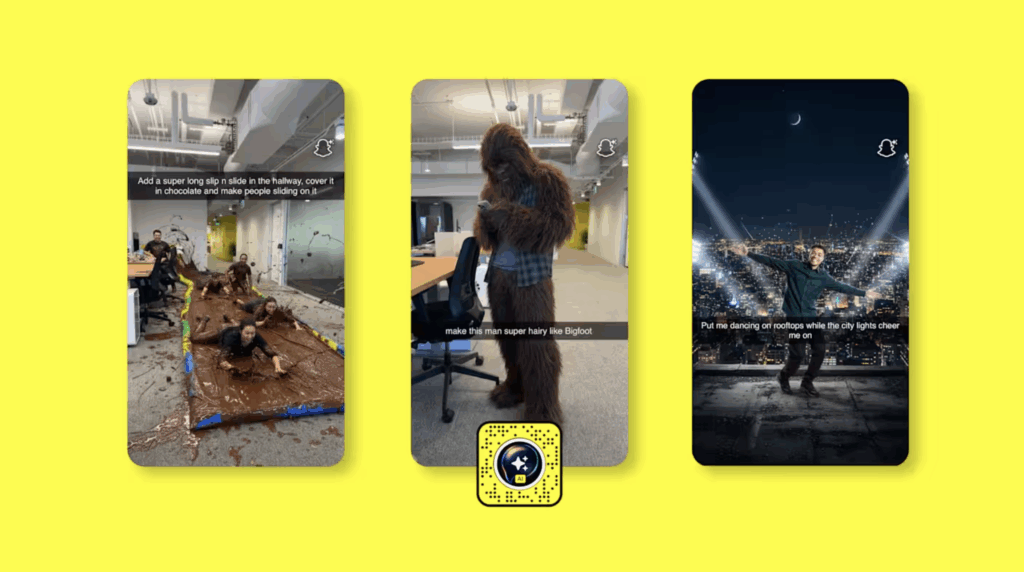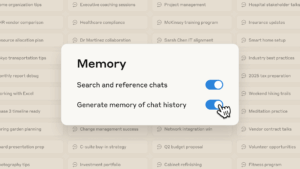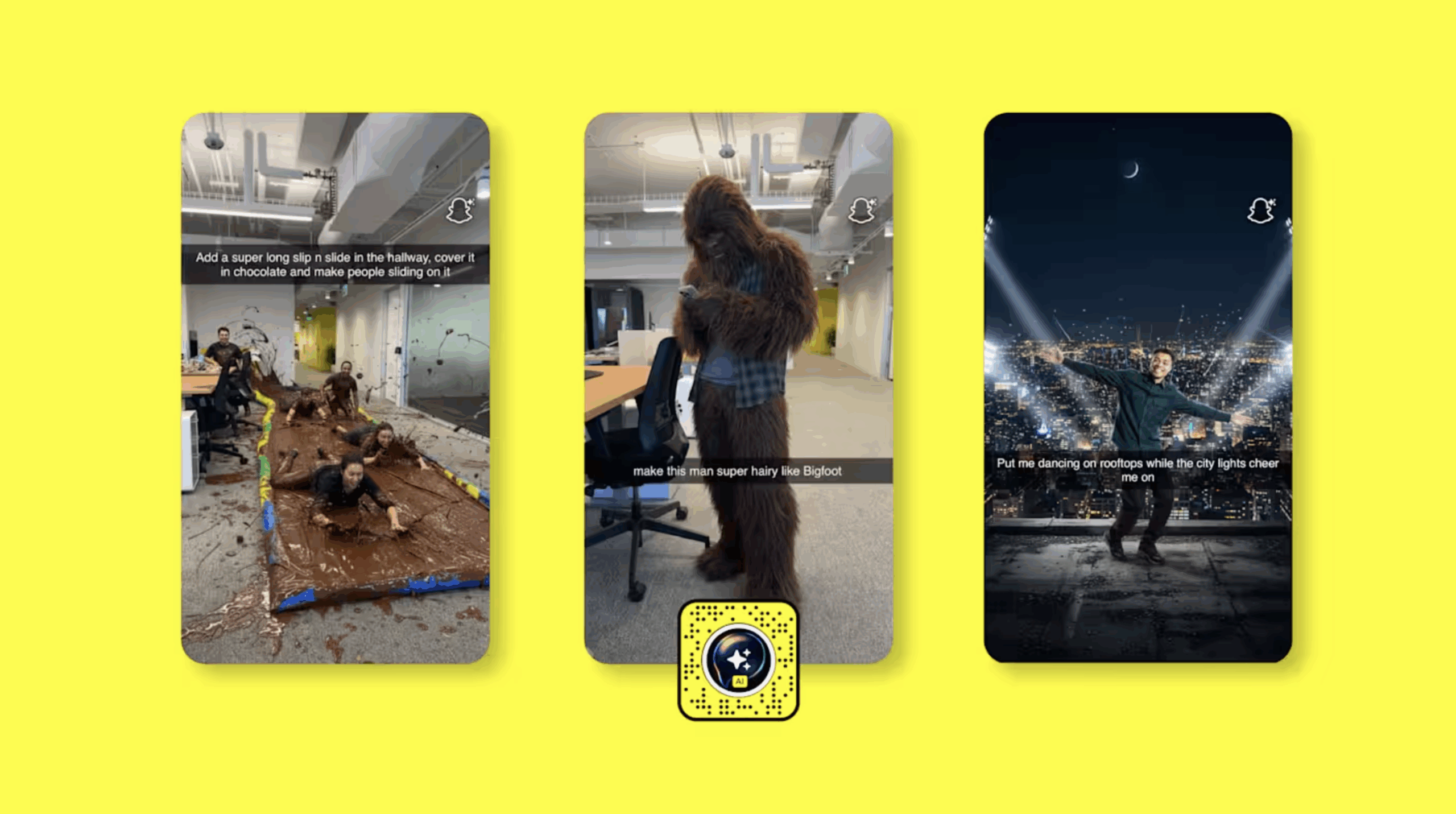
The AI-generated video competition has heated up with the recent launches of OpenAI’s Sora 2 and Google’s Veo 3, and it looks like Snapchat is doing everything it can to stay in the race.
The company announced on Wednesday that its Imagine AI, a lens it previously launched in September for paid subscribers, will now be free for all U.S. users. Imagine AI allows users to create AI-generated content simply by typing a prompt.
In the video example given on Snapchat’s press release, a woman pranks her colleague with a video of her work desk and the prompt, “The ceiling is leaking water all over her desk.” The AI then generates an image that matches that description.
How to use Snapchat’s Imagine AI lens
- 3 mins
- iPhone
- Snapchat app
Step 1:
Locate the Imagine Lens
This will be in your lens carousel, or you can search for it.
Step 2:
Edit your prompt
As well as pre-loaded prompt ideas you can also tap the caption to write your own original prompt.
Step 3:
Create your Snap
The AI will generate a video based on your prompt that you can then share in the same way you would any other Snap.
Imagine Lens is currently free for all users in the U.S., and Snapchat has said it’s “beginning to expand it” to users in Great Britain, Canada, and Australia.